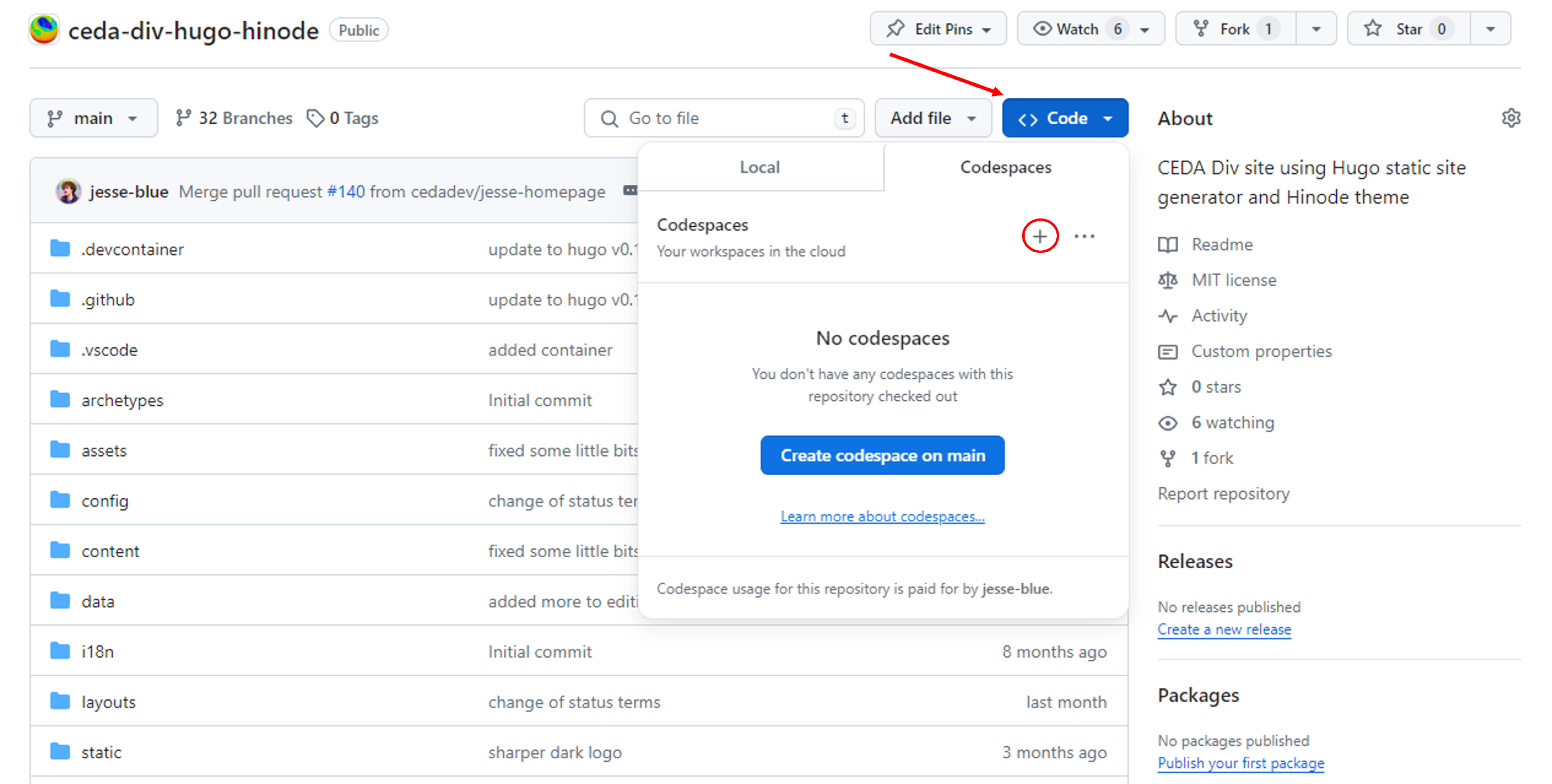Docs
Creating a Github Codespace
1 min read • 114 words
Share via
Centre for Environmental Data Analysis
Link copied to clipboard
Centre for Environmental Data Analysis
Link copied to clipboard
How to make a Github codespace from scratch
Setting up your Codespace
-
Download and install Visual Studio Code if you haven’t already
-
Visit the Github page for the ceda site (note: this also works for any public directory) Make sure you’re logged into Github
-
- Click on the ‘Code’ button
- then click the Codespaces tab
- then click on + to make a new Codespace from the repository
Note: It will take a while to generate the new Codespace. Once it has been made you may get an error message, don’t worry! This is a common occurence.
You should be able to see your new Codespace by clicking here to go to your Codespaces homepage